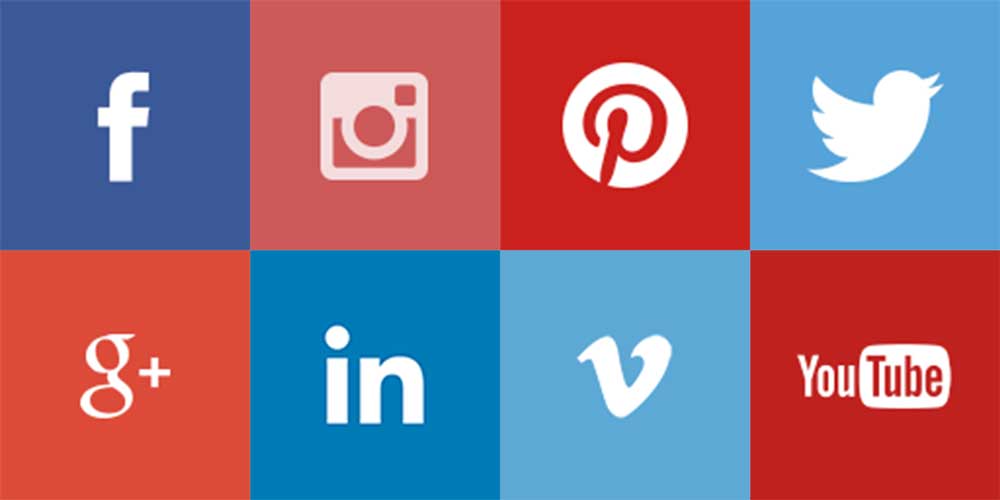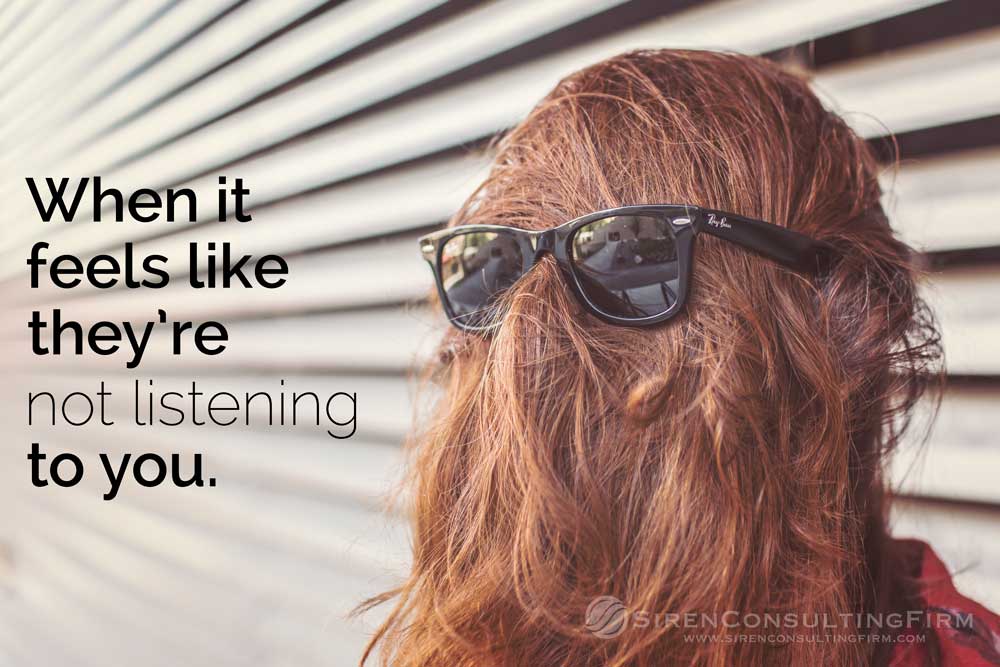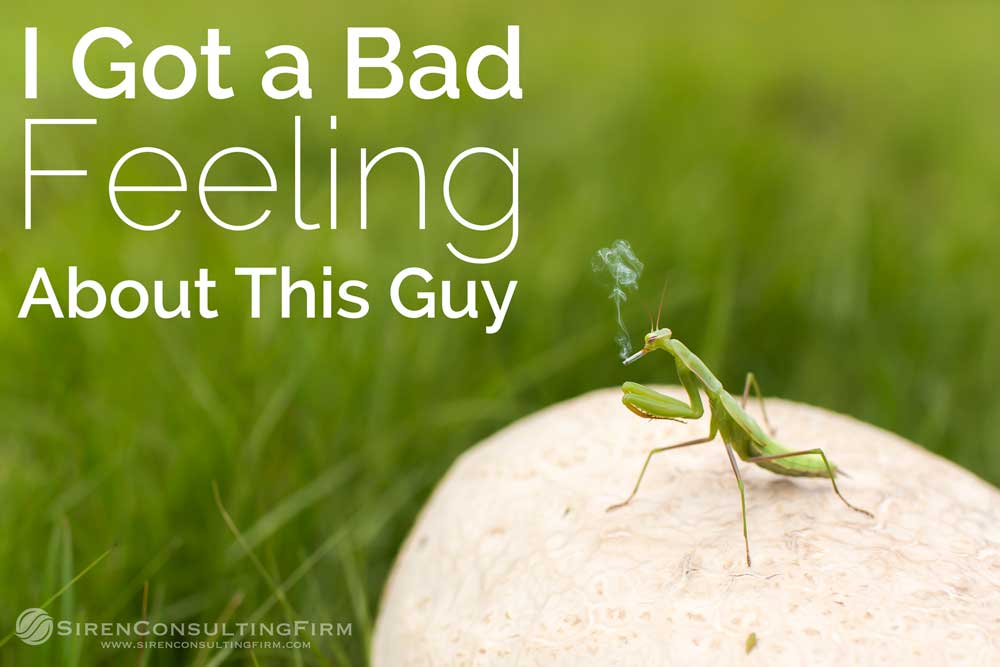Social Media Sites Guide
For those new to social media and social media marketing, we’ve put together a simple guide to help you understand what’s available, what you may want to use, and how to use it.
In the case of social media, as in the case of business, you’re better to do a few things well than a lot of things poorly. So if you really are new to all of this, write out a plan, (we can help with that if you need), start slow, and stick with it. Don’t forget brand development comes from clarity, consistency, and constancy, so invest now for reward later.
One final tip before we begin. To ensure a clear and consistent message, be sure to customize each platform to match your brand and identity. There are lot’s of lessons available online for how to do this yourself, but if you get stuck or need some ideas just give us a call.
Alright, let’s get started!

What it is: Pretty much everyone knows Facebook, and pretty much everyone is on Facebook (1.28 Billion people as of April 2014) What this means is having a Facebook business page, while not a requirement for all business (such as a steel manufacturing company) is still a pretty good idea to have one set up.
How to use it: Post a variety of online content, preferably relevant to your company, industry, brand, or at least personality. Use it to engage and connect with those who comment and share what you post.
When to use it: 1 to 2 times a day, pushing the frequency much higher will result in “unfriending” or at the very least your customers hiding your posts. Try posting at 11am, 2pm, and 5pm, over a few different days to see which posts gain the most interest.

What it is: The ultimate micro-blog. 140 characters (letters) to say what you want. Succinctly. People “tweet” information to those that “follow” them, sharing tips, stories, articles, images, anything really. It’s no longer “I just at a sandwich #awesome #sandwich #awesomesandwich” with Twitter displaying real business capabilities.
How to use it: Use it to interact directly with your customers, post relevant content, and track what the leaders of your industry are doing.
When to use it: Multiple times during the day, as previous “tweets” are often pushed down the timeline and left unseen.
TIP: The “@” symbol before a name lets a user know they’ve been “mentioned”, and the infamous “#” hashtag symbol is used to categorize what the post is about.

What it is: A business focused social media platform. Ideal for business to business companies, and job seekers. LinkedIn is the ultimate networking site. Think of it as a networking event taken online. It allows you to keep a list of all your contacts, including their work, experience, and at the same time, promote yourself through your profile.
How to use it: The most important part is to be sure to fill out your personal profile and include a picture. From there decide if you need or could benefit from a business page, but first start with key members of the company completing their profiles to benefit from the networking effects LinkedIn offers. Post business related material. (This isn’t the platform for funny cat pics)
When to use it: A few times a week.

What it is: A site where people can share through “pinning” images, articles, recipes, and interesting information, all presented in a grid of great looking pictures.
How to use it: Carefully. The legal implications of Pinterest are all laid out in their terms of service agreement (yeah, we actually read it) but essentially, the liability of copyright infringement lies solely with the end user. Rather than run and hide though, you are able to post your own content, or at the very least, make the content on your website easy to share.
When to use it: As much as possible, as new content receives higher rankings than older content.

What it is: Best for businesses involved in visually appealing industries, ie sports, food, fashion, luxury, etc. Instagram allows you to snap a picture with your smartphone, add a filter, and then immediately post online to a platform of your choosing. They’ve also added a 15 second video option.
How to use it: Take pictures of things you find interesting, or things your customers may want to see, add a filter, and post. It’s that simple. Don’t be afraid to “#”hashtag a thought or two, but don’t go crazy.
When to use it: Try to keep it to one a day, or one every two days. Nights and weekends seem to be the best time to post.

YouTube
What it is: The worlds second largest search engine!
How to use it: If you’ve got something (helpful) to say, youtube may be the place. It’s great if you have a corporate video, a how-to video, or an ad. If you don’t have these things, knowing the growing importance of video marketing may just be the incentive you need!
When to use it: Once a week is fine, but try to be consistent. The benefit of producing a video is you can post it to your website, share it on youtube, and tell the world via Facebook, Twitter, LinkedIn, and Google+.

Vimeo
What it is: Another video hosting site. Similar to YouTube, but a tenth the size. Vimeo has a few advantages and disadvantages. The basics: To post any commercial content with Vimeo, you’ll have to pay, but they do give you a cleaner and more professional video player, but they do have a much smaller audience, but there is greater control in your content….
In the end… it’s a tough call and somewhat dependant on your company and goals, but YouTube still prevails overall as a pretty clear winner.
How to use it: Same as you would with YouTube.
When to use it: Same as you would with YouTube.

Google+
What it is: Yes, another social media site. Consider this a more formal Facebook. The real benefit of Google+ is to those who are already present on other social sites, have a website with an active blog, and are regularly posting content. The benefits? Something called Google authorship (your picture appearing beside your articles in the search engines) and search engine optimization.
How to use it: Much as the “make a video and share it across all your platforms” example in the YouTube section, the same can apply for Google+. Write an article or a whitepaper, then post it across your networks, including Google+. People than +1 your content to endorse and share it.
When to use it: Similar to Facebook, aim for once to twice a day.